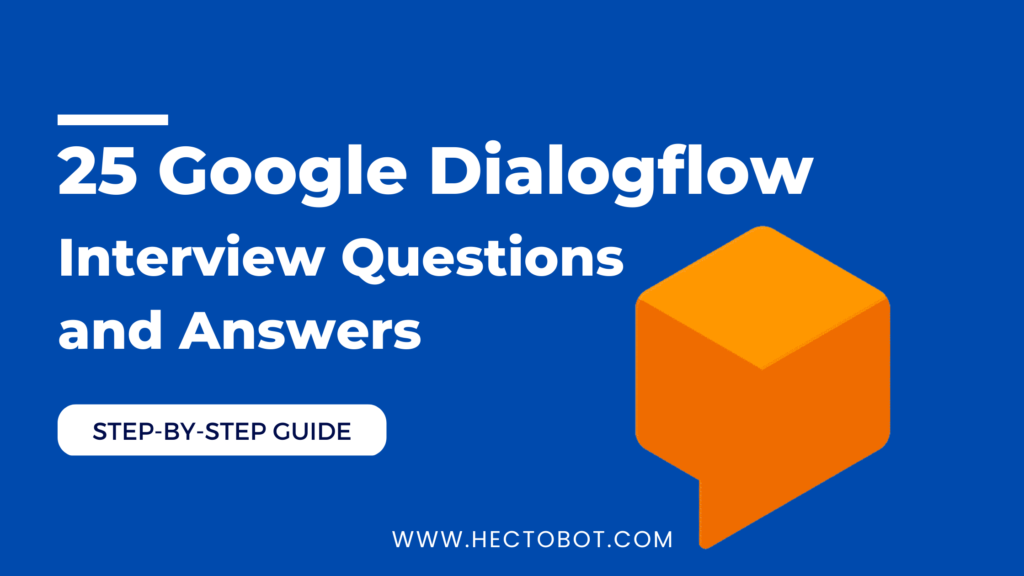Google Dialogflow is a powerful platform for building conversational interfaces, and its popularity has led to a high demand for skilled Dialogflow developers. In this article, we’ll explore some common interview questions for Dialogflow developers, along with example answers to help you prepare for your next interview.
1: What is Dialogflow?
Dialogflow is a natural language processing (NLP) platform that allows developers to build conversational interfaces for a variety of applications, such as chatbots and voice assistants.
2: What are the benefits of using Dialogflow?
Some benefits of using Dialogflow include:
- Faster development: Dialogflow provides pre-built templates and tools that can speed up the development process.
- Cross-platform support: Dialogflow can be used to build conversational interfaces for a variety of platforms, including websites, mobile apps, and smart speakers.
- Easy integration: Dialogflow can be easily integrated with other Google Cloud services and third-party platforms.
- Machine learning capabilities: Dialogflow uses machine learning algorithms to understand and interpret user input.
3. Can you explain how Dialogflow works?
Dialogflow works by using machine learning algorithms to understand user input and generate appropriate responses. When a user interacts with a Dialogflow-powered chatbot or voice assistant, their input is analyzed by the platform to determine the user’s intent and any relevant entities (such as dates or locations) that are mentioned. Based on this information, Dialogflow generates an appropriate response, which can be customized by the developer.
4. What programming languages can be used with Dialogflow?
Dialogflow supports a variety of programming languages, including JavaScript, Python, Java, and C#. However, Dialogflow can also be used with visual programming tools like Google’s own Block Kit, which allows developers to build conversational interfaces without writing any code.
5. Can you explain how you would design a conversational flow for a chatbot using Dialogflow?
To design a conversational flow for a chatbot using Dialogflow, you would typically follow these steps:
- Identify the user’s intent: Determine what the user is trying to accomplish with their input (e.g., ordering a pizza).
- Define entities: Identify any relevant entities that are mentioned in the user’s input (e.g., pizza toppings).
- Create intents: Create one or more intents that correspond to the user’s desired action (e.g., “Order pizza”).
- Define responses: Define appropriate responses for each intent, based on the user’s input and any relevant entities.
- Build the conversational flow: Use Dialogflow’s tools to define the conversational flow, including any branching paths or follow-up questions that may be required.
6. How would you handle a situation where a user’s input is unclear or ambiguous?
To handle ambiguous or unclear input, you could use Dialogflow’s fallback intents feature, which allows you to define a set of default responses that will be used when the platform is unable to determine the user’s intent. You could also use follow-up intents or context management to ask the user for clarification or additional information, and then use that information to generate an appropriate response.
7. How do you test and debug Dialogflow agents?
Dialogflow provides various tools for testing and debugging agents, such as the simulator, which allows you to test your agent’s responses and see how it handles different types of user input. You can also view the conversation history to see how the agent has interacted with users in the past. Additionally, Dialogflow provides error reporting and logging features to help you identify and fix any issues with your agent.
8. Can you explain how Dialogflow integrates with other Google Cloud services?
Dialogflow integrates with several other Google Cloud services, such as Cloud Functions, Cloud Storage, and Cloud Firestore. For example, you can use Cloud Functions to trigger actions based on user input received by your Dialogflow agent. You can also use Cloud Storage to store and retrieve data related to your agent, such as user preferences or transaction history. Cloud Firestore can be used to store and manage user data in real-time.
9. How do you handle user data privacy and security in Dialogflow?
Dialogflow provides several features to help ensure user data privacy and security, such as data encryption, access controls, and compliance with industry-standard security certifications. Additionally, Dialogflow allows you to configure settings related to user data retention and deletion, and provides guidelines for building secure and compliant agents. It’s important to follow best practices and regularly review and update your agent’s security settings to ensure ongoing protection of user data.
10. Can you give an example of a Dialogflow project you have worked on in the past?
[Answer will vary depending on the candidate’s experience.] For example, I worked on a Dialogflow-powered chatbot for a retail company. The chatbot was designed to assist customers with product inquiries, order tracking, and returns. I designed the conversational flow and integrated the chatbot with the company’s backend systems to ensure accurate and up-to-date information. I also implemented error handling and fallback intents to ensure the chatbot could handle a wide range of user inputs. The chatbot received positive feedback from customers and was able to handle a significant portion of the company’s customer service inquiries, resulting in improved efficiency and reduced costs.
11. How would you handle a scenario where a user asks a question that your Dialogflow agent is not trained to handle?
In such a scenario, I would set up a fallback intent in Dialogflow. The fallback intent would trigger when the agent is unable to match the user’s input to any existing intents. Within the fallback intent, I would provide an appropriate response, such as “I’m sorry, I don’t understand. Could you please rephrase your question?” or “I’m sorry, I’m not trained to handle that question. Is there something else I can help you with?” The fallback intent should be designed to provide the user with clear instructions on how to proceed or how to get in touch with a human agent if necessary.
12. Can you explain how webhook integration works in Dialogflow?
Webhook integration in Dialogflow allows you to connect your agent with a server or web application. When an intent is matched in Dialogflow, the platform sends a JSON request to the webhook containing information about the user’s input and any entities that were detected. The webhook can then use this information to perform a specific action, such as retrieving data from a database, calling an API, or executing a custom script. The webhook can also send a JSON response back to Dialogflow, which is used to generate an appropriate response for the user.
13. How would you optimize the performance of a Dialogflow agent?
To optimize the performance of a Dialogflow agent, there are several steps that can be taken, such as:
- Simplifying the conversational flow to reduce the number of intents and entities required.
- Regularly reviewing and updating the agent’s training data to ensure it remains relevant and accurate.
- Using context management to improve the accuracy of the agent’s responses and reduce the number of follow-up questions required.
- Implementing error handling and fallback intents to handle unexpected user input.
- Limiting the use of long responses or complex logic that could slow down the agent’s processing time.
- Using advanced features like session entity types to provide more context to the agent and improve accuracy.
14. How do you handle multi-language support in Dialogflow?
Dialogflow provides built-in support for over 20 languages, and additional languages can be added using custom training data or translation services. To handle multi-language support in Dialogflow, I would create separate agents for each language and use a language detection service to determine which agent to route the user’s input to. I would also use language-specific training data and responses to ensure accuracy and appropriateness of the agent’s output in each language.
15. How do you handle interruptions during a conversation with a Dialogflow agent?
Interruptions during a conversation with a Dialogflow agent can occur when the user changes the subject or asks a question unrelated to the current context. To handle interruptions, I would design the agent to use context management to keep track of the current conversation and allow the user to return to previous topics. The agent should also be trained to recognize when the user is asking a question that is unrelated to the current context and provide an appropriate response, such as “I’m sorry, I don’t understand. Could you please provide more context?” Additionally, I would implement fallback intents to handle unexpected user input and provide clear instructions on how to proceed with the conversation.
16. Can you explain how you would handle a scenario where a user provides incomplete or ambiguous information to the Dialogflow agent?
Incomplete or ambiguous information from a user can make it difficult for the Dialogflow agent to provide an accurate response. To handle such scenarios, I would design the agent to use context management to keep track of previous user inputs and provide follow-up questions to clarify any missing or ambiguous information. I would also use entity prompts to prompt the user for additional information when needed. If the user is still unable to provide the necessary information, the agent should use fallback intents to provide an appropriate response, such as “I’m sorry, I don’t have enough information to proceed. Can you please provide more details?” The agent should also provide clear instructions on how the user can obtain the necessary information or how they can get in touch with a human agent for assistance.
17. How do you handle long-tail queries in Dialogflow?
Long-tail queries are queries that fall outside of the primary use cases for the Dialogflow agent and are often difficult to anticipate. To handle long-tail queries in Dialogflow, I would use a combination of fallback intents and custom entities. The fallback intent should be designed to handle any unexpected user input and provide clear instructions on how to proceed. Custom entities can be used to detect specific keywords or phrases that may be relevant to the user’s query and trigger a specific response. I would also use Dialogflow’s training features, such as the review and validation tool, to continually improve the agent’s ability to handle long-tail queries.
18. How would you handle a scenario where a user provides incorrect information to the Dialogflow agent?
When a user provides incorrect information to the Dialogflow agent, the agent should be designed to use context management to clarify the information and provide follow-up questions as necessary. The agent can also use entity prompts to prompt the user to provide the correct information. If the user is still unable to provide the correct information, the agent should use fallback intents to provide an appropriate response, such as “I’m sorry, I didn’t understand. Can you please provide the correct information?” The agent should also provide clear instructions on how to obtain the correct information or how the user can get in touch with a human agent for assistance.
19. How do you ensure that your Dialogflow agent provides a natural and conversational experience for users?
To ensure that the Dialogflow agent provides a natural and conversational experience for users, I would use a combination of techniques, such as:
- Writing conversational and engaging responses that use natural language and avoid technical jargon.
- Using context management to keep track of the conversation and provide relevant responses that take into account the user’s previous inputs.
- Regularly reviewing and updating the agent’s training data to ensure that it remains accurate and up-to-date.
- Implementing small talk and chit-chat functionality to engage the user and provide a more personalized experience.
- Using rich response formats, such as images, videos, and carousels, to provide a more interactive and engaging experience for the user.
20. How would you design a Dialogflow agent to handle multiple languages?
To design a Dialogflow agent to handle multiple languages, I would take the following steps:
- Enable language detection: Dialogflow can automatically detect the language that the user is speaking or typing in, so I would enable this feature.
- Create language-specific intents: I would create separate intents for each language the agent will support. Each intent should be written in the appropriate language and should be trained with examples of how users might express the same intent in that language.
- Translate training datI would translate the training data for each intent into the appropriate languages using a translation tool. This will ensure that the agent is trained to recognize user input in each supported language.
- Use language-specific entities: If there are entities that are specific to a particular language, I would create language-specific entities and train them accordingly.
- Provide language-specific responses: I would write responses in each supported language so that the agent can provide natural and relevant responses to users in their preferred language.
- Set up language fallbacks: If the agent cannot detect the language the user is speaking or typing in, I would set up language fallbacks to provide a default language response or prompt the user to select their preferred language.
- Test and iterate: I would continually test and iterate the agent to ensure that it is accurately recognizing user input and providing appropriate responses in each supported language.
21. Can you explain how you would use Dialogflow’s slot filling feature?
Dialogflow’s slot filling feature allows the agent to collect multiple pieces of information from the user in a structured and organized manner. To use slot filling, I would follow these steps:
- Define the intent: I would define the intent that requires slot filling and list the required information or parameters that the agent needs to collect from the user.
- Create the slots: I would create slots for each parameter and define the type of information the slot should collect, such as a name, date, or location.
- Add prompts: I would add prompts for each slot to prompt the user to provide the necessary information. The prompts should be clear and concise and should provide examples of the type of information the agent is looking for.
- Enable slot filling: I would enable slot filling for the intent and configure it to collect all the required information. I would also specify the order in which the agent should prompt the user for each slot.
- Handle validation and errors: I would handle validation and errors by setting up validation rules and error handling messages for each slot. This will ensure that the agent can handle unexpected user input or errors and prompt the user to provide the necessary information.
- Test and iterate: I would continually test and iterate the slot filling feature to ensure that it is accurately collecting the necessary information from the user and providing appropriate responses.
22. How would you handle context in Dialogflow?
Context is a key feature in Dialogflow that allows the agent to understand the user’s intent based on the conversation history. To handle context in Dialogflow, I would take the following steps:
- Define the context: I would define the context of the conversation by setting the context name and lifespan. The context name should be descriptive and relevant to the conversation, and the lifespan should be set based on how long the context should remain active.
- Use context in intents: I would use context in intents by setting the input and output contexts. The input context should be set based on the context of the previous conversation, and the output context should be set based on the expected context of the current conversation.
- Manage context in webhooks: If the agent uses webhooks to perform actions, I would manage context in the webhook code. The webhook code should check the input and output contexts and perform actions based on the current context of the conversation.
- Set up follow-up intents: I would set up follow-up intents to continue the conversation based on the previous context. Follow-up intents allow the agent to provide a natural and seamless conversation flow.
- Clear context: If the conversation has ended or the context is no longer relevant, I would clear the context using the clearContexts API call.
- Test and iterate: I would continually test and iterate the context in Dialogflow to ensure that the agent is accurately using the conversation history to understand the user’s intent and provide appropriate responses.
23. How would you handle user authentication in Dialogflow?
To handle user authentication in Dialogflow, I would take the following steps:
- Define authentication requirements: I would define the authentication requirements for the agent, such as the type of user authentication required (e.g., email and password, API key, OAuth), and the level of access required for authenticated users.
- Implement authentication in the backend: I would implement user authentication in the backend of the agent using a server-side language or framework. This would involve creating an authentication system, such as an API or database, to verify the user’s identity and grant access to protected resources.
- Use fulfillment webhook: I would use the fulfillment webhook to communicate with the authentication system and authenticate the user. The webhook would verify the user’s credentials and provide access to protected resources if the user is authenticated.
- Manage authentication tokens: If the user is successfully authenticated, I would manage authentication tokens to maintain the user’s session and enable the user to access protected resources in subsequent requests.
- Provide appropriate responses: I would provide appropriate responses based on the user’s authentication status. For example, if the user is not authenticated, the agent might prompt the user to log in or create an account. If the user is authenticated, the agent might provide access to protected resources or allow the user to perform specific actions.
- Test and iterate: I would continually test and iterate the user authentication system to ensure that it is secure and functioning correctly. This would involve testing the system with different types of user credentials and handling potential errors or exceptions that may arise.
24. Can you explain how Dialogflow’s machine learning works?
Dialogflow’s machine learning uses a combination of natural language processing (NLP), machine learning (ML), and artificial intelligence (AI) to understand and interpret user input and provide appropriate responses. The machine learning process involves the following steps:
- Intent recognition: When a user enters a message or utterance, Dialogflow uses NLP to analyze the input and determine the user’s intent. The system compares the input against a pre-defined set of intents and returns the most likely match.
- Entity recognition: After determining the intent, Dialogflow uses NLP to identify and extract key pieces of information or entities from the user input. Entities are specific pieces of information that the agent needs to carry out the user’s request, such as a date, time, or location.
- Context management: Dialogflow uses AI to manage the context of the conversation and provide appropriate responses based on the conversation history. The system uses previous interactions and user input to understand the context and predict the user’s next action.
- Machine learning training: Dialogflow uses machine learning algorithms to continually improve its understanding of user input and intent. The system analyzes data from previous conversations to learn from user behavior and improve the accuracy of intent and entity recognition.
- Response generation: After analyzing the user input and understanding the intent and entities, Dialogflow generates an appropriate response. The system can generate responses using pre-defined templates, custom code, or a combination of both.
- Continuous learning: Dialogflow uses machine learning to continuously improve its accuracy and performance over time. The system learns from user behavior and interaction data and uses this information to update its training models and improve its understanding of user input and intent.
25. How would you handle multi-language support in Dialogflow?
To handle multi-language support in Dialogflow, I would take the following steps:
- Enable multiple languages: I would enable multiple languages in the Dialogflow agent by selecting the languages that the agent should support. Dialogflow currently supports over 30 languages.
- Create intents for each language: For each language, I would create separate intents that map to the user’s language-specific input. Each intent should have a unique name and input and output contexts, and should be configured to handle the specific language.
- Translate entities and responses: I would translate the entities and responses used by the agent into each supported language. This would involve using translation tools or services to translate text, or manually translating the content.
- Handle language detection: Dialogflow can automatically detect the user’s language based on the input text, but it’s also possible to manually set the language for each request. I would configure the agent to handle language detection and respond appropriately based on the user’s language.
- Test and iterate: I would continually test and iterate the multi-language support in Dialogflow to ensure that the agent is accurately recognizing the user’s language and responding appropriately. This would involve testing the agent with various language inputs and verifying that the agent is handling each language correctly.
- Provide fallback responses: If the agent does not support the user’s language or is unable to recognize the input, it’s important to provide a fallback response. This could be a message that prompts the user to try again or a message that informs the user that their input is not recognized.
Bonus and most important question: Can you explain the difference between entities and intents in Dialogflow?
Entities are objects or concepts that can be referenced in user input and are relevant to the user’s request. Intents, on the other hand, represent the user’s intention or desired action. Entities provide additional information about the user’s request and help Dialogflow better understand the user’s intent. For example, if a user asks for a restaurant recommendation, the entity might be the type of cuisine they are interested in, while the intent might be to find a nearby restaurant that serves that cuisine.
Preparing for a Google Dialogflow interview can be a daunting task, but having a solid understanding of the platform’s capabilities and key concepts can help you succeed. By reviewing common interview questions and practicing your responses, you can feel confident and prepared for your next Dialogflow interview. Keep in mind that the most important thing is to demonstrate your problem-solving skills and your ability to build effective conversational interfaces that meet the needs of users.