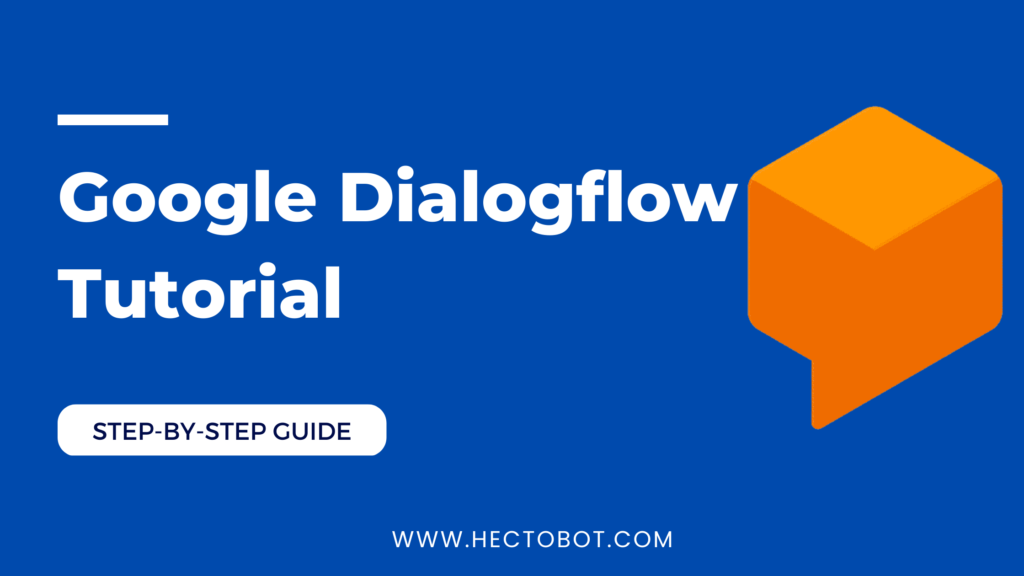Google Dialogflow is a powerful tool for building conversational interfaces, also known as chatbots. With Dialogflow, developers can easily create chatbots that can understand and respond to natural language inputs from users. This technology is used in a wide range of applications, including customer service, e-commerce, and entertainment.
This Google Dialogflow tutorial is designed to help developers get started with building their own chatbots using Dialogflow. In this tutorial, we will cover the basics of creating intents, entities, and contexts, as well as more advanced features such as fulfillment and webhooks. By the end of this tutorial, developers will have a solid foundation for creating their own chatbots that can interact with users in a natural and intuitive way.
Benefits of using Dialogflow
There are several benefits to using Dialogflow for building conversational interfaces or chatbots. Here are some of the key advantages:
- Easy to use: Dialogflow has a user-friendly interface that makes it easy for developers to create and manage their chatbots. The drag-and-drop interface makes it simple to build and edit conversational flows, without requiring extensive coding knowledge.
- Supports multiple platforms: Dialogflow integrates with a wide range of messaging platforms, including Facebook Messenger, Slack, and Google Assistant, allowing developers to build chatbots that work across multiple channels.
- Natural language processing: Dialogflow leverages Google’s advanced natural language processing (NLP) technology to understand user inputs and respond in a human-like manner. This means that chatbots built with Dialogflow can handle complex requests and respond in a way that feels natural and intuitive to users.
- Customizable: Dialogflow allows developers to customize their chatbots to suit their specific needs. This includes defining custom intents, entities, and contexts, as well as building custom integrations with external APIs and services.
- Analytics and insights: Dialogflow provides detailed analytics and insights into how users are interacting with chatbots, allowing developers to optimize and improve their conversational flows over time.
Overall, Dialogflow is a powerful tool for building chatbots that can improve customer engagement, streamline business processes, and enhance the overall user experience.
Basic concepts and terminology
Here are some of the basic concepts and terminology of Dialogflow:
- Intents: Intents are a fundamental concept in Dialogflow. They represent the purpose or goal of a user’s input, and are used to map user input to specific actions or responses. Intents are defined by a set of training phrases (i.e. examples of what users might say to trigger the intent) and associated actions or responses.
- Entities: Entities are used to extract specific pieces of information from user input. For example, if a user says “I want to book a flight to New York”, the entity “destination” might be used to extract the value “New York”. Entities can be predefined or custom, and can have synonyms and aliases to improve recognition accuracy.
- Contexts: Contexts provide additional context and information to the conversation flow. They can be used to remember information from previous interactions, and to guide the conversation based on the current state. For example, if a user asks “What’s the weather like today?” and then follows up with “What about tomorrow?”, the context of the first question (“today”) can be used to provide a more accurate response to the second question.
- Fulfillment: Fulfillment refers to the process of taking action based on a user’s input. This can include retrieving data from external APIs, performing calculations, or generating responses dynamically based on the user’s input.
- Training: Dialogflow uses machine learning to improve recognition accuracy and optimize conversation flows over time. This requires training the chatbot on a set of example inputs and associated actions or responses.
By understanding these basic concepts and terminology, developers can build more effective and accurate chatbots using Dialogflow.
Setting up a Dialogflow Agent
Setting up a Dialogflow agent is essential in creating chatbots or conversational interfaces. The process includes creating an agent, configuring settings, and testing the agent. These components provide the foundation for building an effective and accurate chatbot using Dialogflow.
Creating an agent:
To create a new agent in Dialogflow, you need to first sign in to the Dialogflow console. From there, click on the “Create Agent” button, and provide a name and default language for the agent. You can also choose to enable or disable beta features, and set the time zone for the agent.
Once you’ve created the agent, you can define its settings and configurations, including its display name, description, logo, and default fallback responses. You can also set up authentication for external APIs, and configure the agent’s environment and deployment settings.
Configuring the agent:
Configuring the agent in Dialogflow involves defining its intents, entities, and fulfillment. Intents represent the purpose or goal of a user’s input, and can be defined by a set of training phrases and associated actions or responses. Entities are used to extract specific pieces of information from user input, and can be predefined or custom.
Fulfillment refers to the process of taking action based on a user’s input. This can include retrieving data from external APIs, performing calculations, or generating responses dynamically based on the user’s input.
You can also set up contexts to provide additional context and information to the conversation flow, and define default responses and prompts for the agent.
Testing the agent:
Once you’ve configured the agent in Dialogflow, it’s important to test it to ensure it’s working as expected. You can test the agent using the Dialogflow console, by typing in sample inputs and evaluating the responses. You can also use the console to view the agent’s history and analytics, including how users are interacting with the agent.
In addition to testing within the console, you can also integrate the agent with external platforms, such as Facebook Messenger or Google Assistant, and test the agent in those environments. This can help ensure that the agent is working correctly in real-world scenarios.
Designing Intents and Entities
Designing intents and entities is a critical aspect of building a chatbot or conversational interface using Dialogflow. Intents represent the purpose or goal of a user’s input, while entities are used to extract specific pieces of information from user input. Effective design of these components is essential for accurate and effective conversation flow.
Understanding intents and entities:
Intents and entities are key concepts in Dialogflow that help the agent understand the user’s input and respond appropriately. Intents represent the purpose or goal of a user’s input, while entities are used to extract specific pieces of information from user input. Effective design of these components is essential for accurate and effective conversation flow.
Creating intents:
To create intents in Dialogflow, you need to define their purpose or goal, and provide a set of training phrases that users might use to trigger the intent. You can also define actions or responses associated with the intent, and set up input and output contexts to provide additional context and information to the conversation flow.
Defining entities:
Entities in Dialogflow are used to extract specific pieces of information from user input. You can define entities as either predefined or custom, and provide a list of possible values or synonyms for each entity. You can also set up entity types to group related entities together, and use the “composite entities” feature to extract multiple pieces of information from a single user input.
Training the agent:
Once you’ve defined your intents and entities, you need to train the agent to recognize and respond to user input accurately. This involves providing a set of training data that includes a range of different inputs and expected outputs. You can use the Dialogflow console to manually add training phrases, or use the “import/export” feature to bulk upload data.
Dialogflow uses machine learning algorithms to analyze the training data and improve its accuracy over time. You can also use the “testing” feature to evaluate the agent’s performance and identify any areas that may require further refinement.
Creating Responses
Creating responses is a crucial component of building a chatbot or conversational interface using Dialogflow. Responses can be defined for each intent and can include text, images, audio, or video. Effective design of responses is important for providing accurate and helpful information to the user, and for maintaining a natural conversation flow.
Types of responses:
In Dialogflow, there are several types of responses you can create for your chatbot or conversational interface. These include text responses, which provide a simple text message to the user, and speech responses, which allow the agent to speak to the user. You can also add rich responses, such as images, audio files, or video files, to provide more engaging and informative content to the user.
Creating responses using text and speech:
To create text responses in Dialogflow, you simply need to provide the text you want the agent to display to the user. To create speech responses, you can use the Text-to-Speech (TTS) feature in Dialogflow, which allows you to generate audio files from your text responses.
You can also use the Speech-to-Text (STT) feature to allow users to speak their input to the agent, and have the agent convert that speech into text for processing. This can help make the conversation flow more natural and intuitive for the user.
Adding rich responses:
In addition to text and speech responses, you can also add rich responses to your Dialogflow agent. These can include images, audio files, or video files, and can be used to provide more engaging and informative content to the user.
To add rich responses, you simply need to provide the appropriate URL for the resource you want to include. Dialogflow will then automatically handle the display or playback of that resource for the user.
Testing the agent:
Once you’ve created your responses in Dialogflow, it’s important to test the agent to ensure it’s working as expected. You can use the testing feature in the Dialogflow console to evaluate the agent’s performance and identify any areas that may require further refinement.
Integrating Dialogflow with Other Platforms
Integrating Dialogflow with other platforms is a critical aspect of building a chatbot or conversational interface. Dialogflow offers integration with a range of platforms, including Facebook Messenger, Google Assistant, Slack, and more. Integration allows you to reach a wider audience and provide a seamless conversational experience across multiple channels.
Integrating with Google Assistant:
Google Assistant is a popular platform for voice assistants and smart home devices. Integrating Dialogflow with Google Assistant allows you to create a custom voice interface for your product or service. You can use Dialogflow to define the voice commands and responses for your Google Assistant app and then publish it to the Google Assistant directory for others to use.
Example: A weather app that uses Dialogflow to provide current weather conditions and forecasts through voice commands on Google Assistant.
Integrating with Facebook Messenger:
Facebook Messenger is a widely-used messaging platform with over a billion users. Integrating Dialogflow with Facebook Messenger allows you to build a chatbot that can interact with users through the Messenger app. You can define the chatbot’s responses and actions using Dialogflow, and then publish it to the Facebook Messenger platform for others to use.
Example: A customer support chatbot that uses Dialogflow to answer common questions and resolve issues through Facebook Messenger.
Integrating with Slack:
Slack is a popular platform for workplace communication and collaboration. Integrating Dialogflow with Slack allows you to build a chatbot that can interact with users in a Slack channel. You can define the chatbot’s responses and actions using Dialogflow, and then integrate it with your company’s Slack workspace.
Example: A project management chatbot that uses Dialogflow to provide updates on tasks and deadlines, and allow users to interact with the project management system through Slack.
Integrating with other platforms:
Dialogflow also offers integration with a range of other platforms, including Amazon Alexa, Twilio, and Cisco Webex Teams. Integrating with these platforms allows you to reach a wider audience and provide a seamless conversational experience across multiple channels.
Example: An educational chatbot that uses Dialogflow to answer students’ questions and provide learning resources through multiple platforms, including Amazon Alexa and Cisco Webex Teams.
Advanced Dialogflow Concepts
Advanced Dialogflow Concepts such as Contexts, Webhooks, Slot filling, and Events allow you to build more complex and sophisticated conversational interfaces. Contexts enable the chatbot to remember the conversation’s context, Webhooks allow integration with external APIs, Slot filling simplifies the collection of user information, and Events enable the chatbot to respond to specific triggers or actions.
Contexts in Dialogflow:
Contexts are used in Dialogflow to help maintain the context of a conversation. They are used to keep track of what has been said before in the conversation and help Dialogflow provide more accurate responses. Here are the steps to use contexts in Dialogflow:
- Define a context in Dialogflow by giving it a name and setting its lifespan.
- Set a context in a user’s request by specifying its name and lifespan.
- Use the context in a follow-up intent to create a more accurate response.
Webhooks in Dialogflow:
Webhooks are used in Dialogflow to allow the system to communicate with external APIs or services. They can be used to retrieve data, perform actions, or provide responses based on the user’s request. Here are the steps to use webhooks in Dialogflow:
- Set up a webhook in Dialogflow by providing its URL and authentication details.
- Create an intent that triggers the webhook when a specific user request is made.
- Define the webhook code to process the request and provide a response.
Slot filling in Dialogflow:
Slot filling is used in Dialogflow to extract specific pieces of information from a user’s request. Slots are used to identify the specific pieces of information and fill them automatically. Here are the steps to use slot filling in Dialogflow:
- Define the slots in an intent by specifying the type of information to extract and providing prompts for the user.
- Set up slot filling in the intent by enabling the option and specifying the filling method.
- Use the filled slots in the webhook code to process the request and provide a response.
Events in Dialogflow:
Events are used in Dialogflow to trigger a specific intent or action based on an event that occurs outside of the conversation. They are useful for providing personalized responses or performing specific actions based on a user’s behavior. Here are the steps to use events in Dialogflow:
- Define the event in Dialogflow by giving it a name and setting any required parameters.
- Trigger the event by calling its name in the webhook code or using it as a context parameter.
- Use the triggered event to create a specific response or perform a specific action.
Best Practices for Using Dialogflow
Dialogflow is a powerful tool for building conversational AI applications such as chatbots and virtual assistants. With Dialogflow, you can create natural language processing (NLP) models that understand and respond to user queries in real-time.
However, to create an effective and engaging chatbot with Dialogflow, it’s important to follow best practices for designing, building, and maintaining your conversational interface. Here are some top best practices for using Dialogflow:
Focus on Natural Language Processing (NLP)
One of the key benefits of using Dialogflow is its NLP capabilities. To make the most of this feature, it’s important to focus on designing intents and entities that accurately capture the user’s intent and extract the relevant information. Use a combination of pre-built system entities and custom entities to improve entity recognition.
Design Intents Carefully
Intents are the core building blocks of your chatbot’s NLP model, so it’s important to design them carefully. Use descriptive intent names, avoid overlapping intents, and use follow-up intents to keep the conversation flowing naturally.
Use Contexts Effectively
Contexts help your chatbot remember the user’s previous interactions, making the conversation feel more natural and seamless. Use contexts to provide personalized responses, avoid repeating information, and guide the conversation towards the user’s goal.
Test and Iterate Regularly
Testing is an essential part of building a successful chatbot. Use Dialogflow’s testing tools to check your NLP model’s accuracy, and get feedback from real users to identify areas for improvement. Regularly iterate on your chatbot’s design and functionality to ensure that it meets the user’s needs.
Keep the User’s Goal in Mind
When designing your chatbot’s conversation flow, keep the user’s goal in mind. Make sure that your chatbot is focused on helping the user achieve their objective, whether it’s booking a reservation, finding information, or completing a task.
Provide Clear Responses
Clarity is key when it comes to chatbot responses. Make sure that your responses are clear and concise, avoiding technical jargon or overly complex language. Use rich responses, such as images and buttons, to provide additional context and options.
Personalize the Conversation
Personalization can help make the conversation feel more engaging and relevant to the user. Use the user’s name, preferences, and previous interactions to provide personalized responses and recommendations.
Handle Errors Gracefully
Errors are an inevitable part of any chatbot’s interactions. Use custom error messages to handle unexpected inputs and guide the user towards a successful outcome.
Monitor and Analyze Performance
Monitoring and analyzing your chatbot’s performance is essential for identifying areas for improvement and optimizing its functionality. Use Dialogflow’s analytics tools to track user engagement, conversation flow, and other metrics.
Maintain Your Chatbot
Maintaining your chatbot is essential for keeping it up-to-date and functioning smoothly. Regularly update your chatbot’s NLP model, add new features and functionalities, and monitor its performance over time.
By following these best practices for using Dialogflow, you can create a chatbot that delivers a seamless and engaging user experience. Whether you’re building a chatbot for customer support, e-commerce, or any other use case, Dialogflow provides the tools and capabilities to make it a success.
Conclusion
In this tutorial, we’ve covered the basics of using Google Dialogflow to build a chatbot or virtual assistant. We’ve learned about intents, entities, and fulfillment, as well as how to integrate Dialogflow with other platforms like Google Assistant and Slack. We’ve also explored best practices for designing an effective chatbot, including tips for natural language processing, intent design, and entity recognition.
Future Developments and Enhancements
As a constantly evolving platform, Dialogflow is likely to see new developments and enhancements in the future. Some potential areas for growth include expanding its multilingual capabilities, improving its machine learning algorithms, and adding new integrations with third-party platforms.
Resources for Further Learning
If you’re interested in learning more about Dialogflow, there are a variety of resources available to help you deepen your knowledge and skills. Some options include the official Dialogflow documentation, the Dialogflow community forum, and third-party tutorials and courses.
Overall, Google Dialogflow is a powerful tool for building conversational AI applications, and by following best practices and continuing to learn and improve, you can create chatbots and virtual assistants that provide a seamless and engaging user experience.